10 Tips to Make Apps More Human by Designing for Privacy
People are worried and skeptical these days, so how can you make your apps more human-friendly and trustworthy? Keep privacy and data use at the center of your app's design with these 10 pro tips.

For decades, industries like banking, healthcare, government and real estate used to rely on the personal touch to overcome people's wariness and skepticism. But since the coronavirus outbreak, everything has moved online.
With everyone stuck at home, companies now have to gain people's trust through technology. It's no longer enough for their apps to be slick and pretty — they have to be credible. That's a hard sell, given people's plummeting levels of trust in, well, everyone.
How can companies make their apps more human-friendly and trustworthy? Here are 10 tips to earn people's confidence by keeping privacy, transparency and data use at the center of your app's design.
Tip 1: Tell the user what permissions are required when they sign up
Set the users' expectations before they sign up — what information will they require as they proceed? Also how will that permission help them complete the app's purpose?
For example, Garms notifies the user about data permissions every step of the way.

Tip 2: Use onboarding screens to build trust
Onboarding screens don't have to be only about an app's benefits and value proposition. They can also be used to explain what data the app will use, how and when it'll be used, the value of the data exchange, and how it will improve the user experience.
For example, Foodvisor's onboarding uses illustrations and conversational text to explain users what data they're sharing and how it will affect their experience. Similarly, Goshaba's onboarding tells the user exactly how and when their data will be used and shared with other companies.
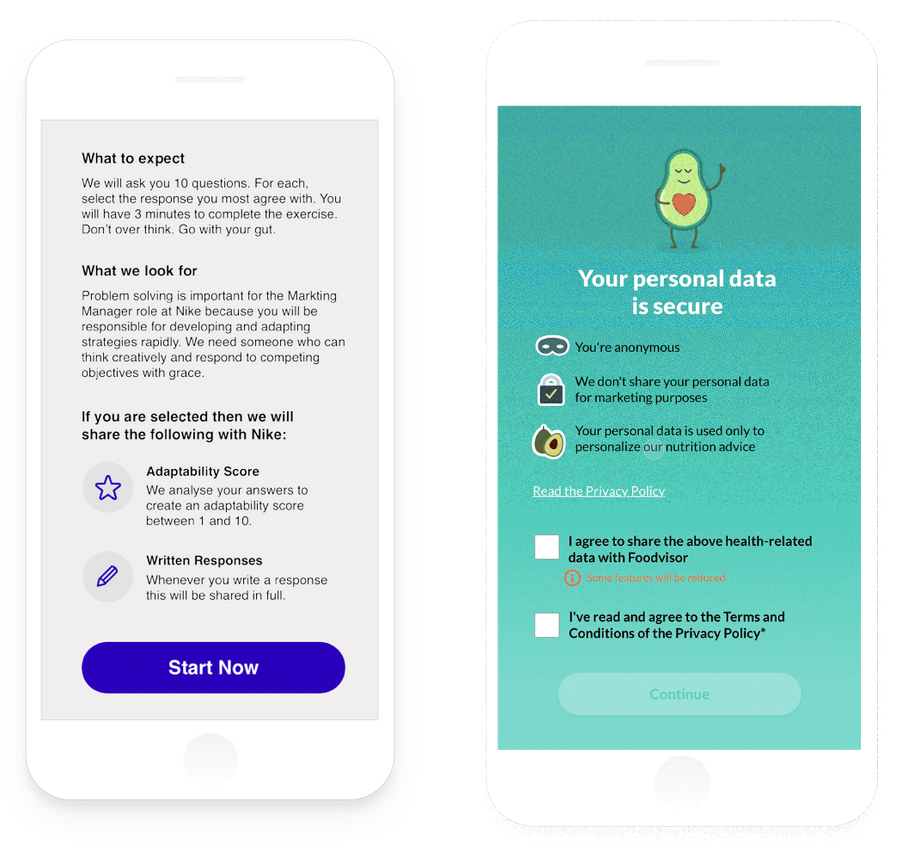
Tip 3: Tell users how their information will be used, right when they need to know
As you collect more information from the user, tell them what will you do with that information — and, if possible, what you won't do with it.
This example of an AI assistant tells the user how their information will be used and how it will help them if they connect the app to outside data.

Tip 4: Educate users why sharing their data can be a good thing
If the benefits aren't obvious, people might not use your service because of the risk of sharing their data. That's why it's important to tell them the value of sharing their data. Show how sharing more data will open more opportunities or save more time.
In these examples, Oink and Gigagig's onboarding flows are designed to explain to users why it's helpful to share data.

Tip 5: Give users real control over their own data
Don't just blatantly seek permission to use all of the user's data for the entire app. Give users real power to decide what specific features can use what parts of their data.
See this example from Friendlee below. If you choose to share your location data, you can also choose what features of the app can use the data.

Tip 6: Use transparency to create a stronger relationship with users
Telling the user what an app knows about them can help create a healthy relationship with the user. This can include both the information that's collected in the app, and the app's inferences and profiling.
Here's an example from Friendlee again. The app explains its knowledge of a user and also gives a brief summary of how the algorithm works.
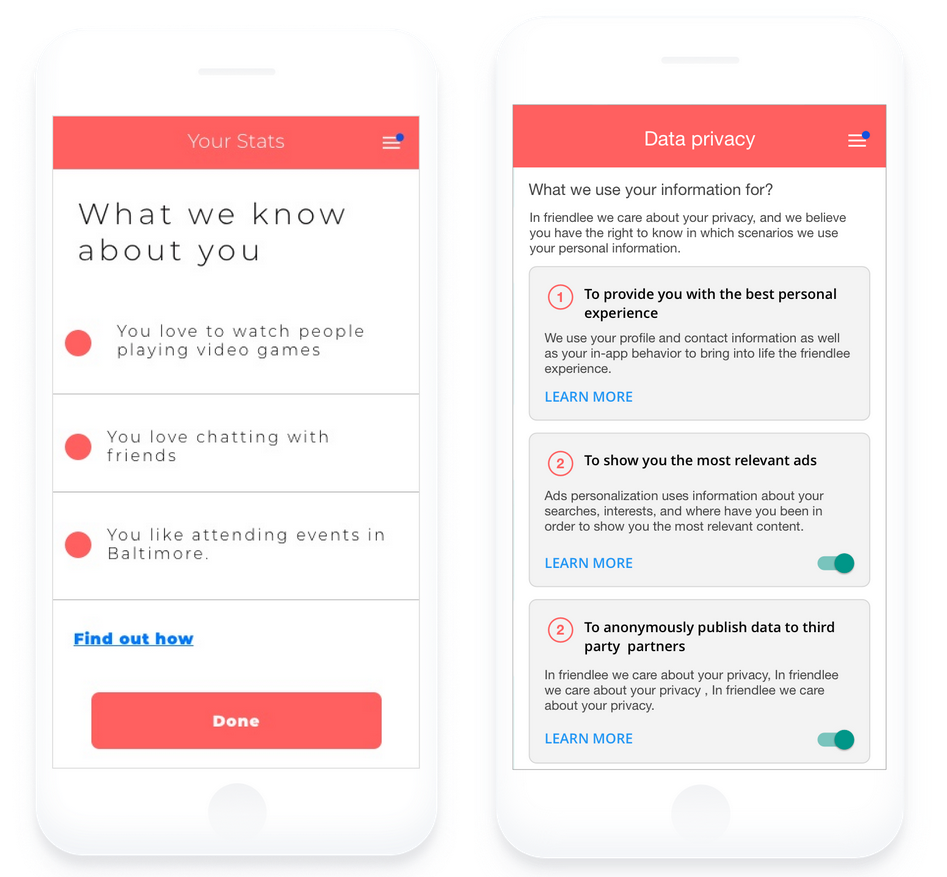
Tip 7: Give users the ability to opt out
You can build trust with users by giving them a clear option to stop sharing data. This helps the user feels that they have complete ownership of their information.
For example, Vouch lets people choose whether they want their data and preferences to be set for future interactions.

Tip 8: Make consent more human
Your consent doesn't have to be legal gibberish. You can make consent human by wording consent screens in conversational, rather than official, language.
See how Jam, an online music service, does it:

Tip 9: Don't use users' data to create anxiety
Many apps like to turn users' data into tickers to show progress, but these can be stressful — especially for important information like finances.
In the Finwizr example below, they have used illustrations to communicate financial information in a simple, friendly manner that's neither boring nor stressful. This helps them educate users and save them from panicking and losing trust in the entire concept.

Tip 10: Make privacy policies consumer-friendly
Most privacy policies are long legal texts with a lot of hidden terms. They're also binary in nature, so you have to either accept all or reject all points. Why can't users pick the parts they are comfortable with?
Make privacy policies friendly for consumers — use short text and simple words, and let people choose which parts of the policy they agree with.
Read more about this idea here.
All design references are from TTC Labs. They were made by product creators during Design Jams in Amsterdam, Bangalore, Brussels, Buenos Aires, Mexico City, Singapore and Washington. We run TTC Labs' Design Jams across India :)


.png)






